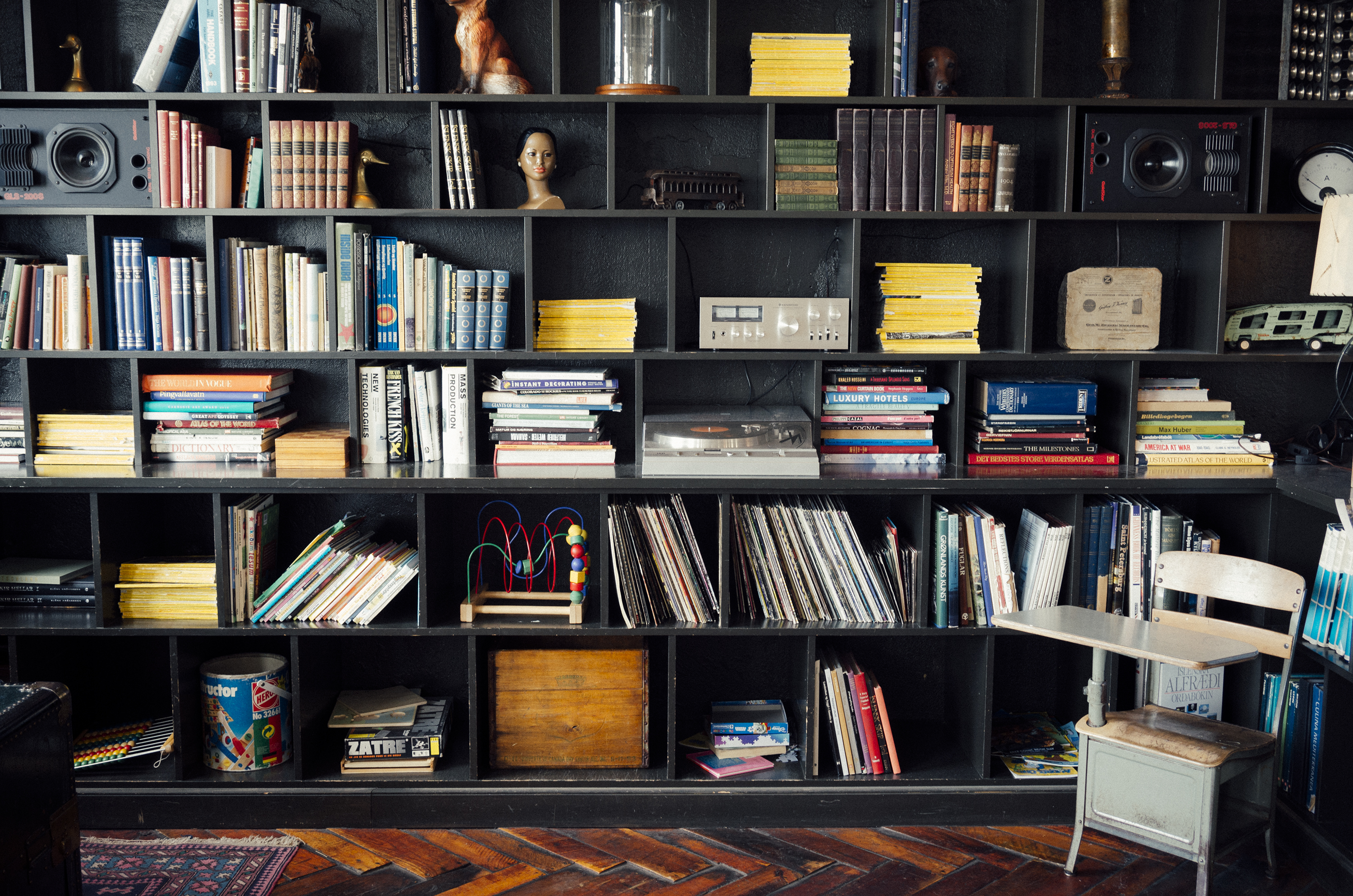Since I started working with SharePoint, Content Types have been somewhat of a mystery. Especially when I want to tell others what it is, and how they can benefit. Often, we end up either too abstract (“A way of handling content”) or too concrete (“Is it a Word file you mean?”). Thankfully, there are some great sources that can ease the pain, and let you win from using Content Types the correct way:
Lori Gowin, Microsoft Premier Field Engineer, devotes over an hour to Content Types, Managed Metadata, and You on the great Channel 9 MSDN site.
She starts off by stating the official definition of Content Types:
“Re-usable groups of settings for a category of content.”
And then quickly says it doesn’t tell her much, which is refreshing. Because it doesn’t make much sense for end users either. Lori then goes on to saying that a Content Type can contain any or all of the following:
- Template
- Custom Forms
- Metadata Columns
- Workflows
- Information Management Policies
- Document Information Panel
Complex? Yes. Potentially very rewarding? Yes!
The next source, of many, is Benjamin Niaulin‘s Understanding SharePoint Content Types where he defines a Content Type as:
“Reusable set of columns used together that defines a type of content in your organization.”
Yes, reusable is a key component here – not inventing the wheel as end users would know it. Benjamin emphasizes the demos in his webinar, making it easier for you to dive right into it and try. It is also a great start by talking about the difference between List/Library Columns and Site Columns, and how this links to the Content Query Web Part (CQWP).
Microsoft has a lot to offer on SharePoint, of course. One such page is their Plan content types and workflows in SharePoint 2013, where their definition is:
“A content type defines the attributes of a list item, a document, or a folder.”
More importantly, they offer an Excel file that lets you record everything they discuss on that page. Very handy!
Once you know the basics, there are many videos around describing how to add them. One example is Peter Kalmstrom’s Use Content Types in SharePoint 2013 of Office 365, showing how to use both SharePoint and SharePoint Designer.
Lynda.com also delivered the SharePoint tutorial: Understanding content types, where they go through the basics in under 7 minutes.
What if you want to use SharePoint, but skip this whole Content Type thing? Well, you can’t, as Bjorn Furuknap describes:
“Your only choice to avoid using content types is not to use SharePoint. All data stored in SharePoint is stored using a content type.”
So, if you use SharePoint, you might as well learn to love and use Content Types. My advice is that you start from the above and move down among my links. These presentations have helped me go deeper into this complex subject.