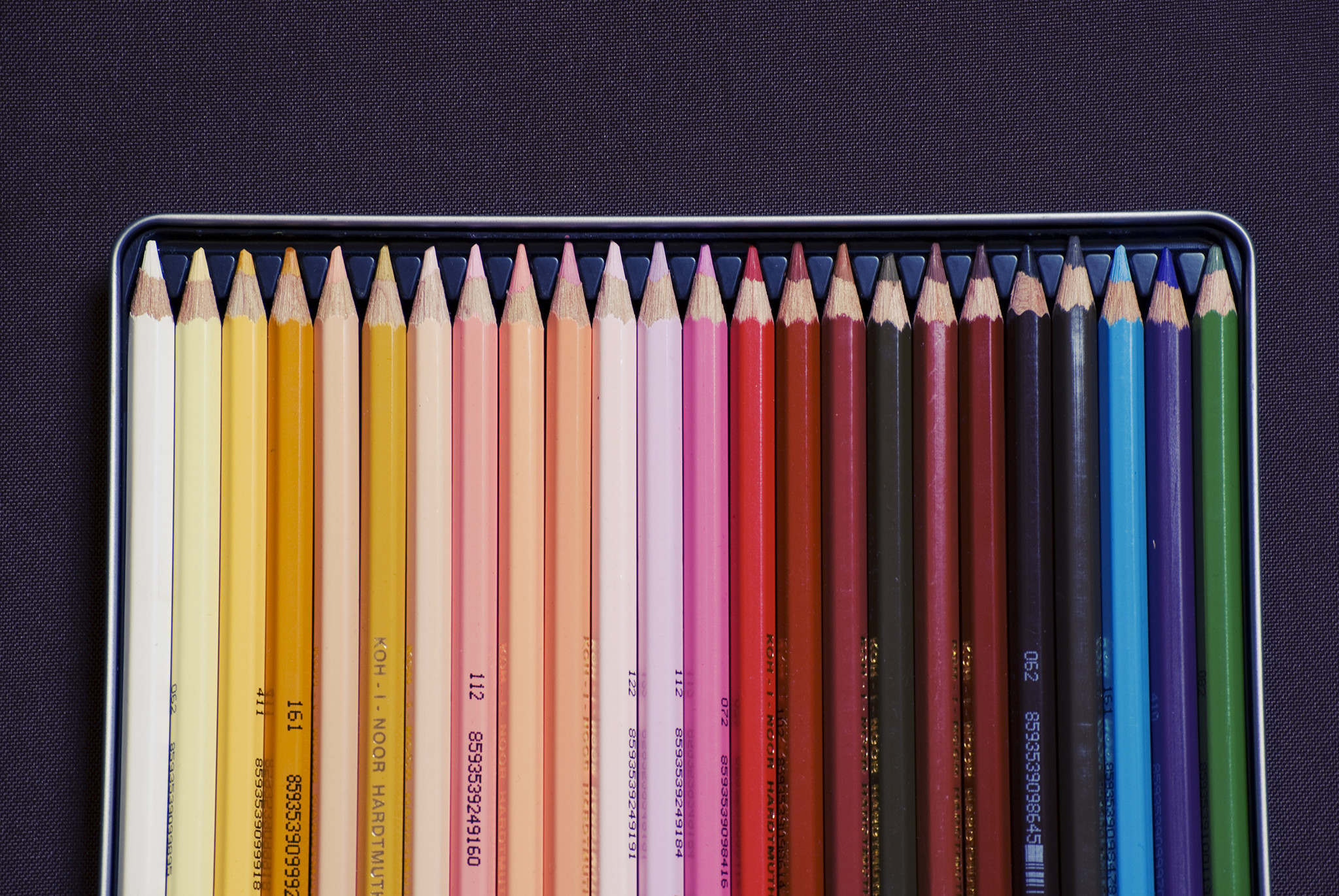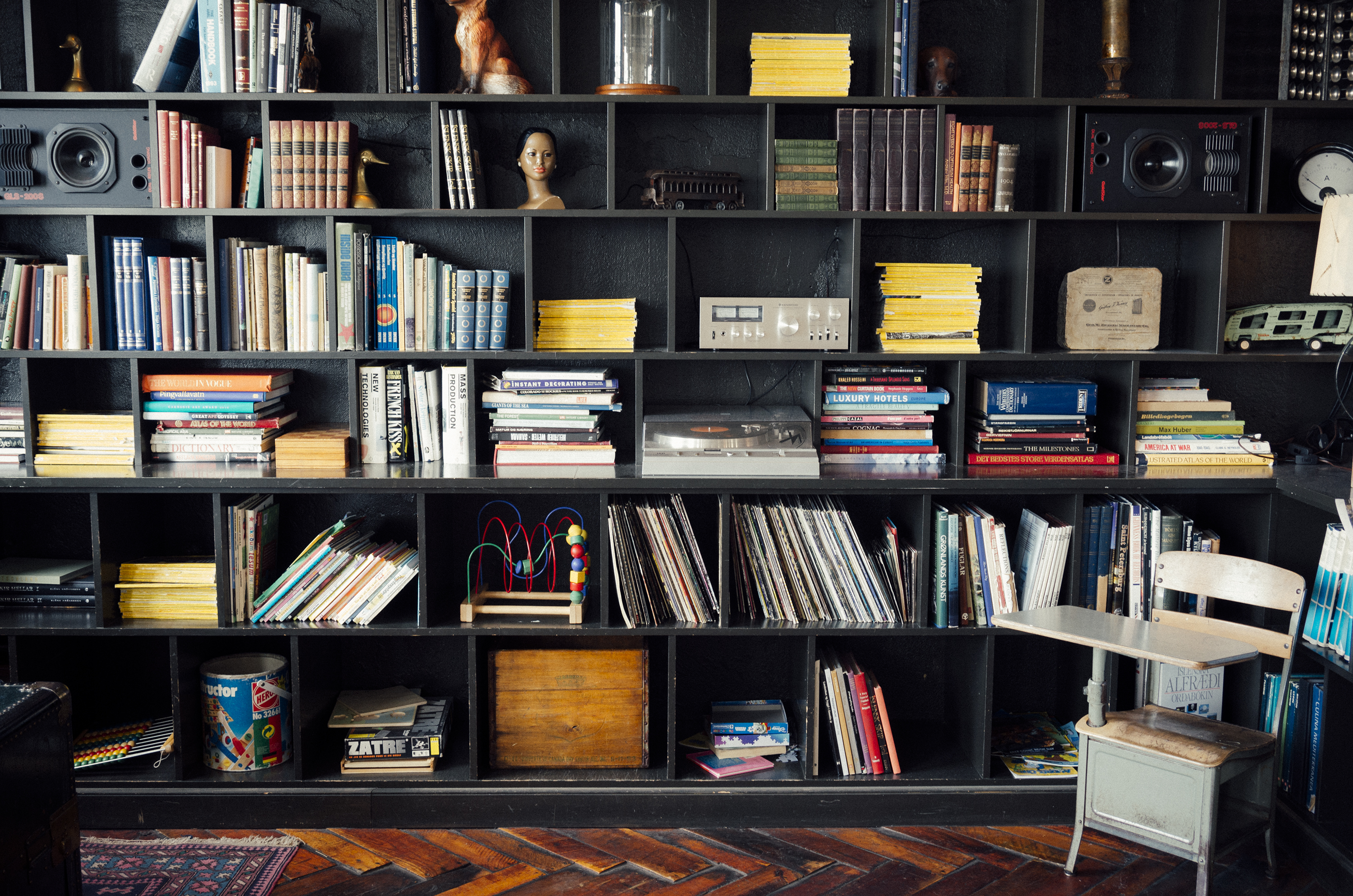This is the third post in my journey towards working with a humane digital workplace. It started with “Building a humane digital workplace” (listing the 5 Cs) and followed up with “Connect – the first C and the humane digital workplace“.
The second of the Cs is Communicate, and the 30.000 feet overview of our intent with Communicate is:
- Open, transparent and active communication are the keys to our success
- Listen to others
- Share information and knowledge
Here are my first thoughts when relating Communicate to typical things mentioned in the digital workplace:
- Use the best available systems for communicating easily with any audience, including between employees. Move away from e-mail as far as possible, since it builds silos without meaningful context. Learn how to move from e-mail from experts like Claire Burge and Luis Suarez.
- Create an updated communication plan based on our own needs, while learning from experts like Rachel Miller, Gloria Lombardi and more.
- Ensure it is very easy to reach anyone, anywhere, from any device.
- Don’t try to convince everyone at the same time when launching new tools. Instead, begin with the people that need it the most and build a solid business case from that.
- Business intelligence must be channeled to the correct people in the right time.
- All departments must share best practices and stories regularly.
- Continue to keep a very detailed and clear use of our documents including archives.
- Deliver and execute a new Learning & Development plan, including our version of learning at the workplace. Here, the ideas of experts like Harold Jarche, Kenneth Mikkelsen, and Jane Hart can help.
Yes, all of the above are major tasks for any organization. But they are for sure worth looking into. Going forward without effective ways to communicate, is a dead end for any company.