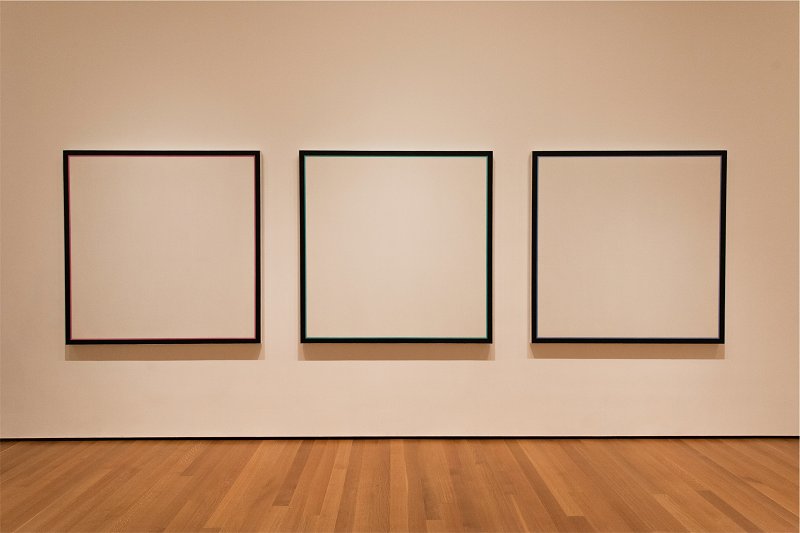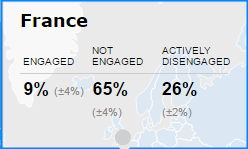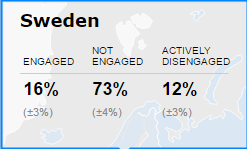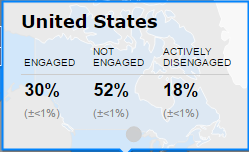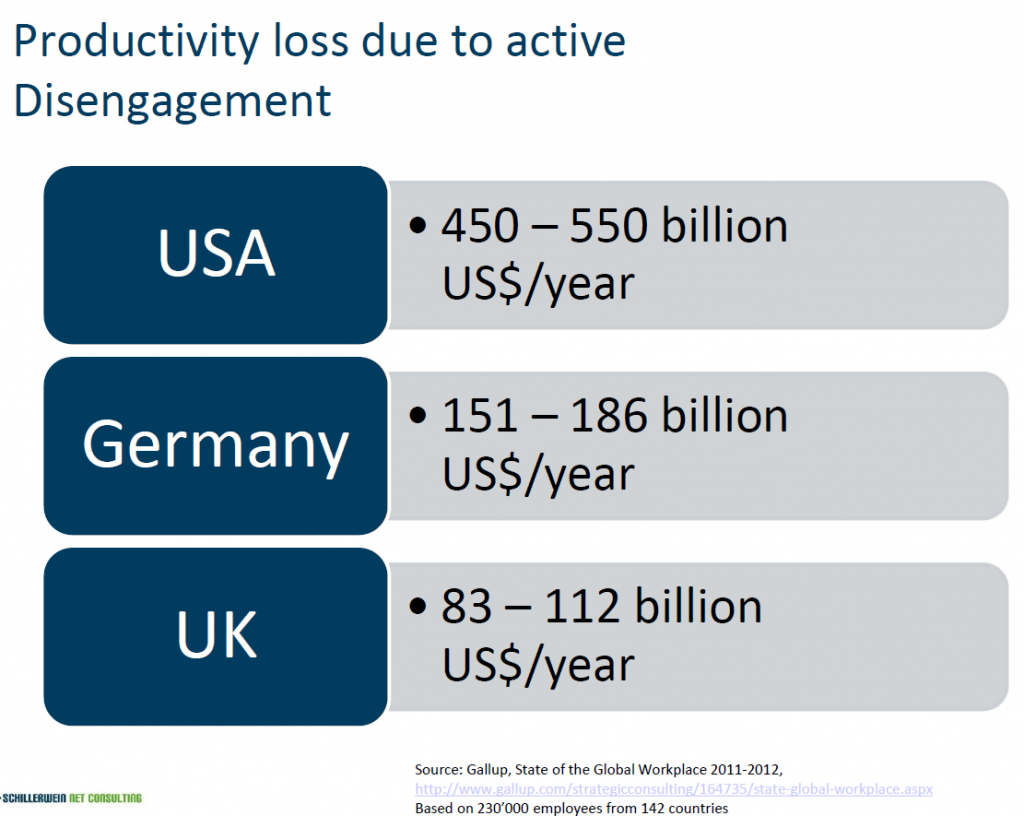I have worked in the communications and learning areas ever since the 90’s, and my current job is as a communications manager. One thing that has struck me is how the communication landscape has changed the last couple of years. For many, being a good communicator traditionally meant being good at writing. No matter the subject and its complexity, you could turn it into a well-tasting and beautiful dish, that was easily digested. I still see some professional communicators who seem stuck on this “write for the web” island. Now, I would argue this is not enough if you want to be a good communicator.
I recently arrived back from London, where I was invited as a speaker at the Interaction Conference. Luckily, I was also invited to be part of the panel discussion with Gerry McGovern, James Robertson, Sam Marshall, and Andy Williamson. This discussion made me think more about how the role of communicators is changing. Below are some things I think are vital for any communicator, besides the basic writing skills.
As a communicator, you should also know:
- Where the company is hurting, and how you can help ease this. For example, if you only listen to top management’s agenda, you might miss a lot. Yes, the new strategy is important, but so are the fundamental communication problems in production unit X that are causing a lot of confusion and potential risk. Walk around. Listen. Make sure you are like an ethnographer at work, trying to understand the daily lives of your colleagues. Once you have this understanding, think about the communication tools and stories to tell. And once you find what is hurting, never mind the vanity figures the statistics give you. If you have 81% or 11% using your ESN is not the important question. Instead, did using the ESN solve your problem?
- How people learn at work. Working and learning cannot be separated, and people such as Jane Hart and Harold Jarche (and many more) can guide us in these changes. If you know more about how people learn, then you can tailor your communication to support that.
- Business strategy. We are no Robinsonados: Being a communicator should not be a solitary work on a remote island, where we produce funny and well-written stories. Your job is to stand in the middle of the action at your company. You should know where your business is heading and why. Without this in-depth knowledge, your communication skills will not guide your colleagues as well as they could. Here, also read writers like Molly Anglin and for example “5 practical tools for tackling business transformation“. Sources like this can help you as a communicator change how a transformation is done in your company. The clearer you are, the better people will understand what is happening, and new tools can help you do this.
- Technology advancements. New tools for communication are arriving every month, and the existing tools are refined. As a communicator, you should know the technical potential of the tools you have, be it SharePoint, Yammer, Skype, or anything else. You should also keep updated on what happens to these tools. For example, if you use Office 365 tools, then follow Microsoft’s blogs for these products. They will tell you which changes are coming and what it could mean to you.
- The future of work. As a communicator, I also think you should know how the workplaces are changing. Otherwise, you risk communicating based on older mental models of what is important. Previously, communicators could get away with top-down mass communication. Now, most users avoid this like the plague, and your job is to adjust. Here, the Marginalia blog from Gloria Lombardi can help, plus reading the excellent book “Perspectives on new work,” edited by Esko Kilpi.
I am in no way fully trained in the above areas, but at least they are on my radar. Every day I am taking another step towards being more skilled in these regions. Hopefully, it also makes me a better communicator.