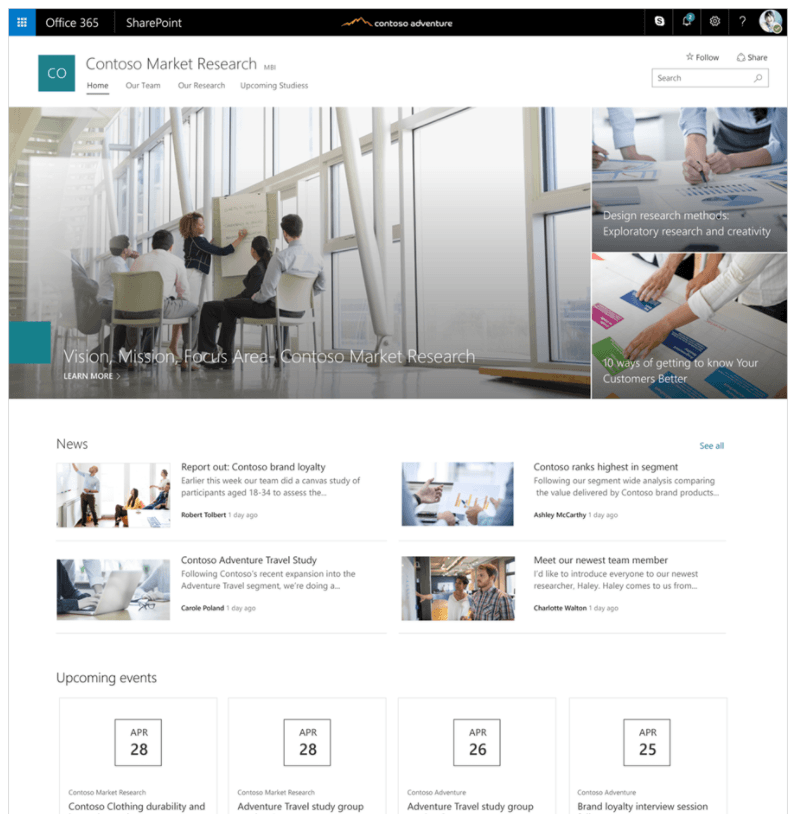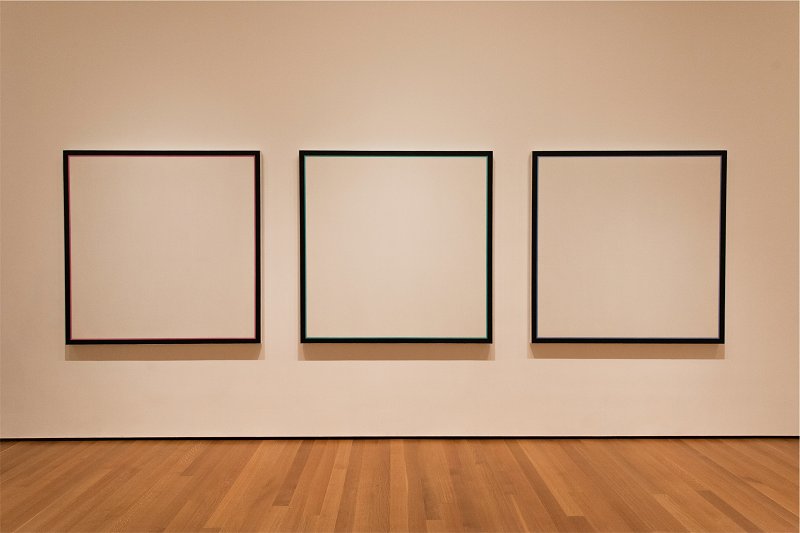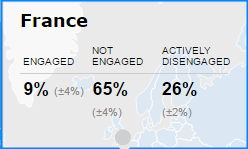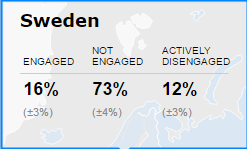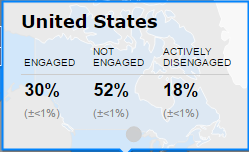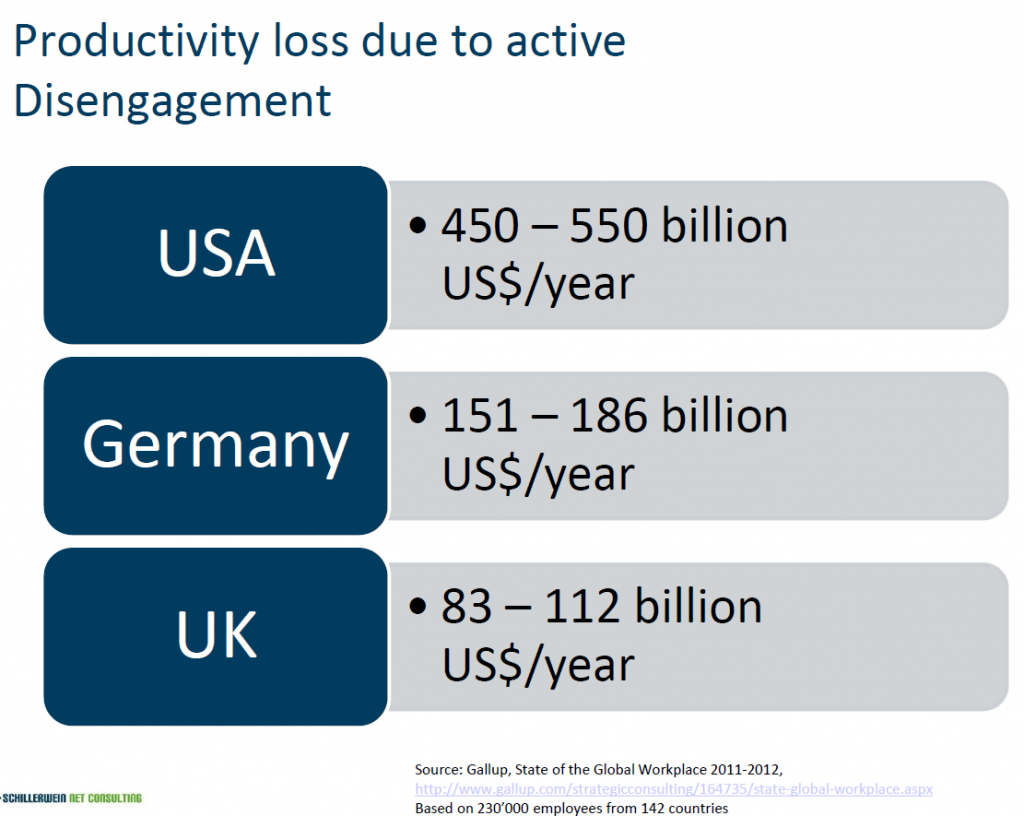Mental models are what they say: The models in our head that help us understand the world, connect ideas and sort out what is relevant to us. They are representations of the complex world around us and can help us both personally and professionally.
Let’s say you are asked to take your intranet or digital workplace to the next level. You can do this in many ways of course, but several mental models can help you take these steps. There are hundreds of mental models, and here I only list a few but list more models at the end.
Start with the vision, not the technology
Far too many intranets and the discussions we have about them, are based on the technology and not why we do what we do. This way you can use any award-winning platform and still fail miserably since there is no strong reason for the intranet to exist. It just simply exists. If you do the opposite by using models like Impact Mapping, and start with the vision and end-user needs, the intranet you build will be much better no matter the technology you use. Therefore, you should be cautious when a platform vendor sells features to you before asking what you want. My advice is to set a vision for the intranet, talk to the users and follow their daily work, and ser a few strong reasons for the intranet. Not until this is done are you allowed to look at how the technology should be handled.
How can you kill your intranet?
When the famous investor Charlie Munger was young, his work included helping his fellow men land their planes safely. So, the question he asked was “How can I kill these pilots?”. That’s not the question most of us pick perhaps, but under it lies a very strong mental model called inversion. By knowing how to kill these pilots via ice and lack of fuel, he inversely also knew how to save them by avoiding these hazards. For an intranet, inversion is listing ways you could kill your intranet, and then reverse them one by one. If we use inversion on an intranet and list how it could be awful, the list might include:
- The intranet has an uptime of 10%.
- There is no way to search.
- You cannot use it outside the work building.
- The UX/UI is ugly and confusing.
- The intranet is not based on user needs.
If we turn these around and have an intranet that has an uptime of 99%, has a good search, can be used all over the place, has a good UX/UI, and is based on user needs, we have a decent intranet already there. This means, that if you first list the ways you could kill your intranet and do something about them, you end up with an intranet many would use.
Find the 20% of efforts that represent 80% of the results
A mental model that is related to inversion is the 80/20 rule, also called the Pareto principle. Originally about 20% owning 80% of the resources, it can now be applied to many business areas. Most probably, 20% of your intranet content has 80% of the traffic, and this should be easy to find. And the reverse is true as well: 80% of your time should be spent on 20% of all the things you can do as an intranet owner. And these can be linked to the ways you could kill your intranet. 80% of your time should be spent on understanding user needs, ensuring the UX/UI is great (including the navigation), optimizing the search, and training people on how to search, and use the intranet.
Understand the complexity level of your priorities
Dave Snowden and his friends have an excellent model called Cynefin for analyzing the complexity of a situation. Without going into all the richness of Cynefin, we can use its four parts as a map for understanding the complexity of what you have prioritized for your intranet. Let’s see some examples using the Cynefin domains:
- Easy: You can teach people how to search on your intranet. There are clear rules and best practices for this, and a straightforward connection between cause and effect: Search the wrong way and the results are bad, search the right way and the results are good.
- Complicated: There are no longer any best practices but only good practices since the problem can be approached in several ways. This means you should not trust vendors that talk about ‘best practices where in reality they are ‘good practices. An example of the complicated domain that depends on the context and culture of the organization, is designing a champions program for an intranet. It can be done in several different ways.
- Complex: The cause and effect are very blurry here and you need to explore the environment as you go. For example, increasing the digital literacy for 400 different professions among 30 000 users can be done but needs a lot of work to land right.
- Chaotic: No clear cause and effect, and a time to navigate the chaos. Here lie the typical technology-heavy areas of today, with virtual worlds very few have tested (or can see the reasons for), costly and vague ways to use AI to improve the end-user situation and all the things based on engineering dreams rather than the vision of the intranet.
As the novelty wears off and the market matures, today’s chaotic, complex, and complicated situations can jump one or several steps in the model. What used to be complicated can then have a best practice.
Let many small things create a big momentum
Many of us live in a culture that has goal setting at the center, and that uses goal shaming to point out why people aren’t “succeeding”: If only you set some grand goals, acted on them, and tracked them every day, you would be happier. But what many of us have experienced is that the grand goals, inspired by gurus and teachers, fall flat since we seldom know how to go from where we are today, to this grand goal.
A good way to overcome this is by using what has been called atomic habits or using the compounding effect where many small changes lead to big changes over time. So, instead of saying that one year from now we will the best intranet in the world (whatever that means), you can improve the intranet by 1% every day. This is hardly noticeable for you or the end users, but it is the consistency that will get you there. If you improve something by 1% per day, it is theoretically 37 times better after one year. And the opposite: If you make the intranet 1% worse every day, you will have a useless intranet after one year. 1% improvements for a day can include:
- Talking to an intranet user to understand their needs.
- Improving the search by adding a best bet.
- Doing a tree test on a small part of the menu.
- Suggesting how to improve the readability of a text.
These are some examples and I look forward to testing these models and more. For those of you who want to explore more mental models, please see these:
- Model Thinkers.
- Twelve ways to get smarter.
- Mental models – The ultimate guide.
- Mental Model explained.
- 30 mental models to add to your thinking toolbox.
- The Cynefin framework.
Photo by Mike Hindle on Unsplash