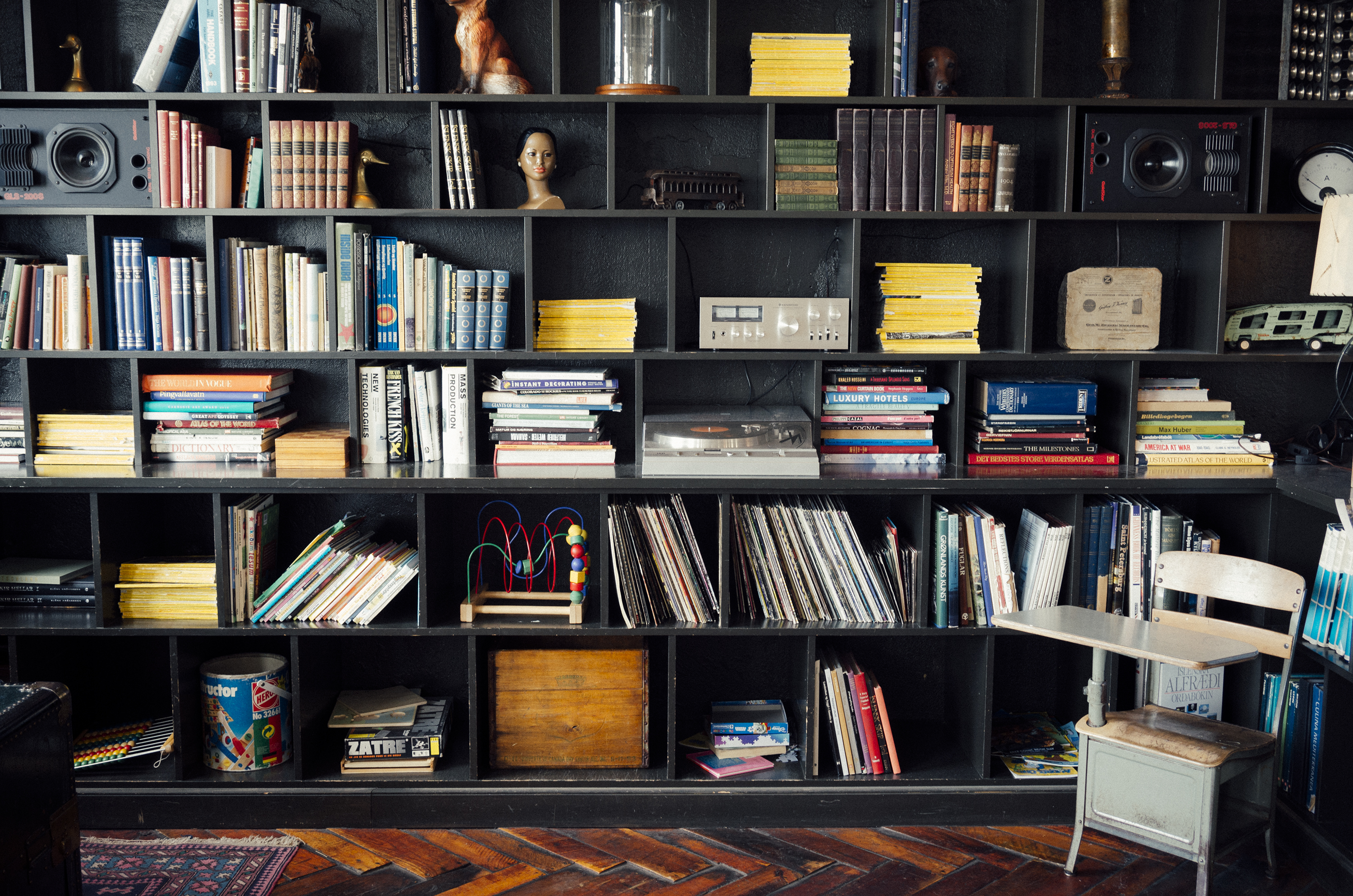No silver bullets among social platforms
Social media has been around for a long time. It has been everything from ridiculed to mind numbingly praised, but still we seem to lack the ONE tool to rule them all. Why?
Basically, working with posting to, and covering, social media channels should be a breeze. But so far, it seems I need to use at least two tools to get my job done professionally:
Hootsuite needs no introduction and it is an awesome tool for covering social channels. I tend to view it as awesome for Twitter, even though they say it is good for everything. Follow and unfollow, use tabs, lists, replies and posts, yes it is all there. I love it for keeping track easily of everything Twitter. But the scheduling function? And the graphical layout? Well, please update.
The other tool is CoSchedule and I heard about it first via Michael Hyatt’s “The one tool you need to master social media“. It looks super cool, works flawlessly, integrates with WordPress and more and is a wonderful gift for global teams. But still it lacks what Hootsuite gives us: Complete listings of social channels.
So my advice for the two companies is: Please marry. Add CoSchedule’s gorgeous layout and scheduling with Hootsuite’s very effective listings and you have a winner. You are both very good at engaging customers via courses, tips and tricks, but you are still two tools.
I also wish all the other tools could find each other, instead of being “91 Free Twitter Tools” just for one channel. Great article, but I need less tools, not more, to be effective.
Intranet governance – a starting point
When I started my new job and became the owner of our intranet, I immediately wrote a governance page on our intranet. Yes, maybe only three people will look through it spontaneously, but I thought it was needed. On this page, we outline what the intranet is for, compare it to other systems we use, outline who is responsible for what, where to turn for training, and more. This way, anytime an employee wonders how we run the intranet, we can point them to this page.
For me, governance is a subject that easily can become unnecessarily complex. No one wants far too long-winding governance texts. Luckily, quite a few people have already thought through the governance question, and below I list some of the resources I found helpful.
Rebecca Rodgers at Step Two and her “Creating an intranet governance guide“. Rebecca outlines what a governance plan is, advises to keep it short and distinct, and presents 8 steps that I used when outlining our governance page. It is also good to know why you should have such a guide:
[blockquote cite=”Rebecca Rodgers” type=”left, center, right”]A clear set of policies and guidelines for the intranet will support good practice, avoid confusion and ensure consistency of approach.[/blockquote]
Annika Appeltofft from Ericsson presents at Intranätverk how they succeeded in building governance around their new intranet. It is very refreshing to hear a practical example like this, compared to only reading theoretical material. She also asks us to focus less on only functionality, and look more at how the intranet is run:
[blockquote cite=”Annika Appeltoft via Intranätverk” type=”left, center, right”][…]a whole lot of time is often put on functionality issues, but that’s not necessary what makes the difference in the end. Instead, more energy should be focused on governance of the intranet – how we work with content owners, web editors etc.[/blockquote]
Ephraim Freed at the Digital Workplace Group in the Analysis of Gartner’s “8 building blocks for the digital workplace” aims at the broader picture and talks about governance for the digital workplace. It is not only needed for intranets per se, but also for the whole planning of our future work places:
[blockquote cite=”Ephraim Freed” type=”left, center, right”]Time and again at DWG we see that strong governance is critical to successful digital workplace programmes. [/blockquote]
There are of course many more sources when looking at governance, but I found the above to be a good start. Good luck!
What I hope to gain from changing jobs
This summer, a big thing happened in my life. After six years at Axis, working with e-learning and then as the global editor for the intranet, I changed jobs. It was not my original idea when getting to know them, but once I knew more about their plans, I made the leap. Starting at the end of July, I now work as a Corporate Communications Manager at Haldex.
Ignite: What is new for intranets and the digital workplace?
Recently, Microsoft hosted their Ignite conference where they presented their view of what is coming. Yes, they are a vendor pushing their own agenda, but a very influential one.
Here are two summaries of Ignite I have found useful:
– SharePoint 2016 – What’s new for intranets? by Sam Marshall. Sam works as a consultant for intranets and the digital workplace.
– Ignite: Collaboration in a Modern Workplace Transformed, by Benjamin Niaulin. Benjamin is a SharePoint MVP and runs a company focused on migration.
Yes, much of what was presented might change before for example SharePoint 2016 is released. Meanwhile, it presents a view of the agenda of a massive company.
Harold Jarche summarizes 10+ years of PKM
Harold Jarche has summarized more than 10 years of thinking about Personal Knowledge Mastery (PKM).
More and more, we need to take responsibility for our own learning and development, and Harold has summarized it in the Seek-Sense-Share paradigm. PKM has certainly helped me structure my personal professional learning, and therefore I warmly recommend it.
I have also started relating PKM to designing an intranet, for example via this presentation at the Intranätverk conference in Malmö 2014. It is a start, and in no way finished. But half-baked ideas like this might lead to something productive in the end.
Don’t lie to yourself
“Above all, don’t lie to yourself. The man who lies to himself and listens to his own lie comes to a point that he cannot distinguish the truth within him, or around him, and so loses all respect for himself and for others. And having no respect he ceases to love.”
― Fyodor Dostoyevsky, The Brothers Karamazov
By far, this is the quote by Dostoyevsky that has had the most impact on me. Privately, to prioritize my time and energy, professionally to look through the intranet industry I work in. Some things can become the truth, just because we repeat them too many times for ourselves. Finally, we become like the frog entering the cold water, and never noticing the temperature gradually rising until it dies from not escaping the boiling water. Nobody wants to be bitter on the deathbed, but people are every day. Don’t be one of them.
“Above all, don’t lie to yourself” is a good start to any day. We all have limited resources and we owe it to ourselves, and others, to make the best of it. By telling ourselves the truth regarding who we are, were we stand, what feels good, what feels bad, and where we should move, we listen more to our hearts than to our minds. I promise, you will never regret that. Ceasing to love is never worth it.
Content Types in SharePoint – how you can benefit
Since I started working with SharePoint, Content Types have been somewhat of a mystery. Especially when I want to tell others what it is, and how they can benefit. Often, we end up either too abstract (“A way of handling content”) or too concrete (“Is it a Word file you mean?”). Thankfully, there are some great sources that can ease the pain, and let you win from using Content Types the correct way:
Lori Gowin, Microsoft Premier Field Engineer, devotes over an hour to Content Types, Managed Metadata, and You on the great Channel 9 MSDN site.
She starts off by stating the official definition of Content Types:
“Re-usable groups of settings for a category of content.”
And then quickly says it doesn’t tell her much, which is refreshing. Because it doesn’t make much sense for end users either. Lori then goes on to saying that a Content Type can contain any or all of the following:
- Template
- Custom Forms
- Metadata Columns
- Workflows
- Information Management Policies
- Document Information Panel
Complex? Yes. Potentially very rewarding? Yes!
The next source, of many, is Benjamin Niaulin‘s Understanding SharePoint Content Types where he defines a Content Type as:
“Reusable set of columns used together that defines a type of content in your organization.”
Yes, reusable is a key component here – not inventing the wheel as end users would know it. Benjamin emphasizes the demos in his webinar, making it easier for you to dive right into it and try. It is also a great start by talking about the difference between List/Library Columns and Site Columns, and how this links to the Content Query Web Part (CQWP).
Microsoft has a lot to offer on SharePoint, of course. One such page is their Plan content types and workflows in SharePoint 2013, where their definition is:
“A content type defines the attributes of a list item, a document, or a folder.”
More importantly, they offer an Excel file that lets you record everything they discuss on that page. Very handy!
Once you know the basics, there are many videos around describing how to add them. One example is Peter Kalmstrom’s Use Content Types in SharePoint 2013 of Office 365, showing how to use both SharePoint and SharePoint Designer.
Lynda.com also delivered the SharePoint tutorial: Understanding content types, where they go through the basics in under 7 minutes.
What if you want to use SharePoint, but skip this whole Content Type thing? Well, you can’t, as Bjorn Furuknap describes:
“Your only choice to avoid using content types is not to use SharePoint. All data stored in SharePoint is stored using a content type.”
So, if you use SharePoint, you might as well learn to love and use Content Types. My advice is that you start from the above and move down among my links. These presentations have helped me go deeper into this complex subject.
PKM and the social intranets
After taking the highly valuable PKM in 40 days workshop, led by Harold Jarche, I have started thinking about applying these ideas to the use of social intranets. PKM stands for Personal Knowledge Mastery. Basically, it aims to help us take control of our professional development by applying the Seek-Sense-Share framework. The world and its information flow becomes more complex each day, also inside companies. PKM could help make sense of this, instead of adding to the stress.
Meanwhile, the use of social intranet software is becoming the norm. Basically, the vendors say their software helps foster collaboration, innovation, break silos, and more. All this sounds good, but I think the software only takes you 20% of the journey. The 80% of the potential lies in make the end users understand the potential, and then use it. It must fit the culture, and how people are comfortable working.
When we launched a social intranet, the uptake of the social Twitter-like features was slow. Yes, we educated people. Yes, we made it available to everyone. Yes, we paved the way and used it ourselves. But people hesitated. “What should I share with all?”. “Why should I share to all?” were two usual questions. And people felt too busy to post in the social forums. Or potentially awkward (“Why ask openly for something I can search for quickly, or already should know?”). Instead they kept mostly to the blogs and wikis, which are more familiar.
This is where PKM and the social intranets could be a way forward. Some basic ideas I want to explore going forward are:
- How can an intranet break organizational and work related silos? All intranet software seem to include formal organisation directories, and formal team/project sites. But how can an intranet support more open and spontaneous cooperation, based on themes, interests, and curated content from the users?
- Which concrete intranet tools should be available to support Seek-Sense-Share? All intranet software seem strong on the last Share part using blogs, feeds, and comments. Tools to support the Search part could be the search function, notifications, RSS web parts, and wikis for personal or mutual content creation. Tools to support Sense could be metadata, tags, discussion forums, and more.
- When should the employees use which social tool on the intranet? How do we guide users so they feel informed and comfortable in each step? Not all want to share openly, but they might be interested in personal content curation for their own sake.
I hope PKM can be a way to foster cooperation, break silos, and help colleagues with Seek and Sense, and not only Share, which comes last.
Please see this as a start, and please pitch in with your ideas. It is a half-baked idea (thanks Harold for the expression), but hopefully on its way to be more baked.
Leadership: A key to the digital workplace
This week, three posts made a great contribution to my view on how leadership and management is needed in succeeding building the digital workplace.
The first was Jane McConnell’s Business is the Missed Opportunity of the Digital Workplace. Her annual survey continues to show how out-of-touch many managers are with what the employees need to succeed:
So the workforce in 55 percent of the companies used the intranet daily, if not hourly, in their work, yet senior management in only 13 percent considered it “business critical”?!
This, to me, sounds like managers are too engaged in other things than what their people find crucial, thereby aiming at the wrong things in their leadership.
The second post that made a great contribution this week, was Harold Jarche’s Good leaders connect. Switching from the more formal managers, to leadership, which does belong to more people than just managers. Let go of the busy work, and focus on the people instead:
The real job of leaders today is to “hold the space”, and in order to hold it they need to first establish a space where connections are flourishing.
So instead of the busy work, the leaders should help others connect, and thereby grow.
The third post was Tom Peter’s epic Herein a 737-page “Freebie”: EXCELLENCE. NO EXCUSES. 74 Ways to Launch Your Journey. Now. (And Then There’s Also “MOAP”). The first of his “blinding flashes of the obvious” states:
BFO #1: If you (RELIGIOUSLY) help people—EVERY SINGLE PERSON, JUNIOR OR SENIOR, LIFER OR TEMP—grow and reach/exceed their perceived potential, then they in turn will bust their individual and collective butts to create great experiences for Clients.
In just three posts, I got so many ideas regarding the absolute crucial role managers and leaders play when turning an organization into a digital workplace. The more emphasis we place on dead-end meetings, busy work, and which technical tool can do what, the further away we come from what matters: The people.
Yes, in Tom’s words this is a blinding flash of the obvious. Nevertheless, or maybe because of it, it needs to be said over and over.